|
Wow, it's been a while since the last post. Crazy schedule but this one is too cool to ignore!
Did you ever want to populate a date field in JIRA but with all the formatting defined in JIRA itself? And maybe add, subtract days etc using javascript?
2 Comments
Ever wondered how the nice little JIRA notification messages are created? The ones you get when an issue is created in JIRA? Doing this is so easy that you will want to try it out in every new plugin that you write!
I am sure most of you would know what a JIRA workflow is. And most of you would have custom workflows implemented in your JIRA instance - for good or bad!
And while maintaining those workflows you certainly would have used the JIRA workflow designer. Even people like me, who always likes to choose the "Text" view over "Diagram" view, has had to use it at some point. For example, while adding common transitions.
Recently I came across a simple requirement and saw an exaggerated estimate for that. Well, it isn't all that rare but I was amused how a different line of thought can make all the difference in the world!
Requirement : Make a field mandatory in the workflow screen and make sure the mandatory icon is present on screen. It is actually a follow-up post. A follow-up to the question Mizan asked in my last post. Before you proceed, here is warning: Strictly for AJS novices, like me! In this post, we are looking to prepopulate jira fields based on the current user's group. And we are gonna use AJS for the same! Scene 1:
Agile advocate in the room is screaming! How can you have 2 fix versions for a single ticket? How? How? How? Several scenes (and days) later, Scene N: Q: We need to restrict the fixVersion(s) field to have only one version. And we need it before the next meeting. Can you? A: Yup, you are not the first one to ask. Let's do it! |
AuthorJobin Kuruvilla - Works in Adaptavist as Head of DevOps Professional Services. Categories
All
Archives
October 2016
|

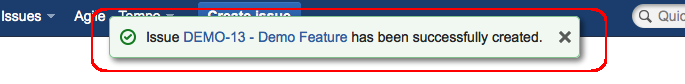
 RSS Feed
RSS Feed