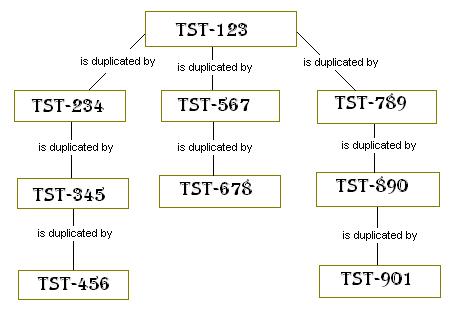Return Type: ISSUE
linkedAllIssues
linkedIssuesByDepth
hasLinks
linkedIssuesInProject
linkedIssuesInVersion
linkedIssuesInVersionByName
linkedIssuesInComponent
linkedIssuesInComponentByName
linkedIssuesHasStatus
linkedIssuesInQuery
linkedIssuesInFilter
issuesWhereEpicIn
epicWhereIssueIn
hasRemoteLinks
epicWithIssues
linkedAllIssues
linkedAllIssues(issueKey,[linkType])
Function to find all issues linked to a given issue and optionally for a link type. The current JIRA function only retrieves the immediate links whereas this one traverses the enitre tree and retrives all the directly and indirectly linked issues.
Since : v1.0
Usage/Examples:
Function to find all issues linked to a given issue and optionally for a link type. The current JIRA function only retrieves the immediate links whereas this one traverses the enitre tree and retrives all the directly and indirectly linked issues.
Since : v1.0
Usage/Examples:
- issue in linkedAllIssues("TST-123") - Returns all the issues directly and indirectly linked to 'TST-123'
- issue in linkedAllIssues("TST-123 ","duplicated by") - Returns all the issues directly and indirectly duplicated by 'TST-123'. i.e. if there is 'TST-234' duplicated by 'TST-123' and 'TST-345' duplicated by 'TST-234', both 'TST-234' and 'TST-345' will be returned as search results.
linkedIssuesByDepth
linkedIssuesByDepth(issueKey,depth,[linkType])
Same as above but only to the depth specified
Since : v1.0
Usage/Examples:
Same as above but only to the depth specified
Since : v1.0
Usage/Examples:
- issue in linkedIssuesByDepth("TST-123 ",2) - Returns all the issues directly and indirectly linked to 'TST-123' up to the 2nd level in the tree. It is best explained in a picture
In the above tree, we will get the results as TST-234, TST-345, TST-567, TST-678, TST-789 , TST-890
- issue in linkedIssues("TST-123",2, "duplicated by") - Returns all the issues directly and indirectly duplicated by 'TST-123 ' up to the 2nd level in the tree In the above example, we will get the same result.
- issue in linkedIssues("TST-123",2, "cloned by") will not retrieve anything
hasLinks
hasLinks([count],[linkType],[query])
Function to find all issues that has links and optionally for a count, link type or matching a query.
Since : v1.0 (Support for query is added in 5.3.10)
Usage/Examples:
Function to find all issues that has links and optionally for a count, link type or matching a query.
Since : v1.0 (Support for query is added in 5.3.10)
Usage/Examples:
- issue in hasLinks() - Returns all the issues with atleast one link (inward or outward)
- issue in hasLinks(1) - Returns all the issues with exactly one link (inward or outward)
- issue in hasLinks("blocks") - Returns all the issues with "blocks" link
- issue in hasLinks("project = DEMO") - Returns all the issues in DEMO project with atleast one link (inward or outward)
- issue in hasLinks("1", "blocks") - Returns all the issues with exactly one "blocks" link.
- issue in hasLinks("1", "project = DEMO") - Returns all the issues in DEMO project with exactly one links.
- issue in hasLinks("blocks", "project = DEMO") - Returns all the issues in DEMO project with "blocks" link.
- issue in hasLinks("1", "blocks", "project = DEMO") - Returns all the issues in DEMO project with exactly one "blocks" link.
linkedIssuesInProject
linkedIssuesInProject(project,[linkType])
Function to find all issues that has got linked issues in the specified project. Optionally you can limit the search to a link Type. It does not return any issue in the specified project even if they have links within it because the aim is to find out all links coming on to the project.
Since : v1.0
Usage/Examples:
Function to find all issues that has got linked issues in the specified project. Optionally you can limit the search to a link Type. It does not return any issue in the specified project even if they have links within it because the aim is to find out all links coming on to the project.
Since : v1.0
Usage/Examples:
- issue in linkedIssuesInProject("TST") - Returns all the issues outside of project 'TST' that has got atleast one linked Issue in project 'TST'.
- issue in linkedIssuesInProject("TST","is blocked by") - Returns all the issues outside of project 'TST' that has 'is blocked by' links from issues in project 'TST'.
linkedIssuesInVersion
linkedIssuesInVersion(versionId,[linkType])
Function To find all issues that has got linked issues in the specified version. Only ID is supported. You can find the version ID by hovering over the version URl or by hovering over the Edit operaion on a version.
Optionally you can limit the search to a link Type. It does not return any issue in the specified same version even if they have links within it because the aim is to find out all links coming on to the version.
Since : v1.0
Usage/Examples:
Function To find all issues that has got linked issues in the specified version. Only ID is supported. You can find the version ID by hovering over the version URl or by hovering over the Edit operaion on a version.
Optionally you can limit the search to a link Type. It does not return any issue in the specified same version even if they have links within it because the aim is to find out all links coming on to the version.
Since : v1.0
Usage/Examples:
- issue in linkedIssuesInVersion("10010") - Returns all the issues outside of version '10010' that has got atleast one linked Issue in version '10010'.
- issue in linkedIssuesInVersion("10010","is blocked by") - Returns all the issues outside of version '10010' that has 'is blocked by' links from issues in in version '10010'
linkedIssuesInVersionByName
linkedIssuesInVersionByName(versionName,[linkType])
Same as linkedIssuesInVersion function. Here version name is used instead of Id. Please note that the version name is not unique as you might have versions with same name in different project. This function will return all issues that are linked to issues in any versions with a matching name.
Since : v2.1
Usage/Examples:
Same as linkedIssuesInVersion function. Here version name is used instead of Id. Please note that the version name is not unique as you might have versions with same name in different project. This function will return all issues that are linked to issues in any versions with a matching name.
Since : v2.1
Usage/Examples:
- issue in linkedIssuesInVersionByName("Release 2.1") - Returns all the issues outside of version 'Release 2.1' that has got atleast one linked Issue in version 'Release 2.1'.
linkedIssuesInComponent
linkedIssuesInComponent(componentId,[linkType])
Similar to linkedIssuesInVersion. Here component ID is used.
Since : v1.0
Similar to linkedIssuesInVersion. Here component ID is used.
Since : v1.0
linkedIssuesInComponentByName
linkedIssuesInComponentByName(project, componentName,[linkType])
Same as linkedIssuesInComponent function. Here project name and component name is used instead of component id.
Since : v2.1
Same as linkedIssuesInComponent function. Here project name and component name is used instead of component id.
Since : v2.1
linkedIssuesHasStatus
linkedIssuesHasStatus (status1, status2, .., statusN, [linkType])
Function to find all issues that has got linked issues in the specified status. Optionally you can limit the search to a link Type.
Since : v1.0 - Supports only single status
Usage/Examples:
Usage/Examples:
Function to find all issues that has got linked issues in the specified status. Optionally you can limit the search to a link Type.
Since : v1.0 - Supports only single status
Usage/Examples:
- issue in linkedIssuesHasStatus("Rejected") - Returns all the issues that has got atleast one linked Issue that is Rejected.
- issue in linkedIssuesHasStatus("Rejected","is blocked by") - Returns all the issues that has 'is blocked by' links from issues in "Rejected" status!
Usage/Examples:
- issue in linkedIssuesHasStatus("Rejected", "Invalid") - Returns all the issues that has got atleast one linked Issue that is Rejected or Invalid.
- issue in linkedIssuesHasStatus("Rejected", "Invalid", "is blocked by") - Returns all the issues that has 'is blocked by' links from issues in "Rejected" or "Invalid" status!
linkedIssuesInQuery
linkedIssuesInQuery (jqlQuery, [linkType])
Function to find all issues that has got linked issues with issues satisfying a JQL query. Optionally you can limit the search to a link Type.
Since : v3.1
Usage/Examples:
Function to find all issues that has got linked issues with issues satisfying a JQL query. Optionally you can limit the search to a link Type.
Since : v3.1
Usage/Examples:
- issue in linkedIssuesInQuery("status = Open") - Returns all the issues that are linked to Open issues.
- issue in linkedIssuesInQuery("status = Open","is blocked by") - Returns all the issues that are blocked by Open issues!
- issue in linkedIssuesInQuery("status = \"In Progress\"","is blocked by") - Returns all the issues that are blocked by issues in "In Progress" status.
linkedIssuesInFilter
linkedIssuesInFilter (filterId, [linkType])
Function to find all issues that has got linked issues with issues satisfying a Filter. Optionally you can limit the search to a link Type.
Since : v3.1
Usage/Examples:
Function to find all issues that has got linked issues with issues satisfying a Filter. Optionally you can limit the search to a link Type.
Since : v3.1
Usage/Examples:
- issue in linkedIssuesInFilter("10000") - Returns all the issues that are linked to issues in filter with id "10000".
- issue in linkedIssuesInFilter("10100","is blocked by") - Returns all the issues that are blocked by issues in filter with id "10100"!
issuesWhereEpicIn
issuesWhereEpicIn(jqlQuery)
Function to find all issues that has got epics satisfying the JQL query .
Since : v5.2
Usage/Examples:
Function to find all issues that has got epics satisfying the JQL query .
Since : v5.2
Usage/Examples:
- issue in issuesWhereEpicIn("status = \"In Progress\"") - Returns all the issues that has Epics in "In Progress" status.
- issue in issuesWhereEpicIn("label = XYZ") - Returns all the issues that has Epics with label "XYZ".
epicWhereIssueIn
epicsWhereIssueIn(jqlQuery)
Function to find all epics that has got atleast one issue satisfying the JQL query .
Since : v5.2
Usage/Examples:
Function to find all epics that has got atleast one issue satisfying the JQL query .
Since : v5.2
Usage/Examples:
- issue in epicsWhereIssueIn("status = Open") - Returns all the epics that has atleast one "Open" issue.
- issue in epicsWhereIssueIn("label = XYZ") - Returns all the epics that has atleast one issue with label "XYZ".
hasRemoteLinks
hasRemoteLinks([linkType])
Function to find all issues that has remote links and optionally for a remote link type. Works similar to hasLinks.
Since : v5.3
Usage/Examples:
Function to find all issues that has remote links and optionally for a remote link type. Works similar to hasLinks.
Since : v5.3
Usage/Examples:
- issue in hasRemoteLinks() - Returns all the issues with atleast one remote link.
- issue in hasRemoteLinks(2) - Returns all the issues with exactly 2 remote links.
- issue in hasRemoteLinks("links to") - Returns all the issues with atleast one URL link.
- issue in hasRemoteLinks("links to", 2) - Returns all the issues with exactly 2 URL links.
- jqltField = "http://www.j-tricks.com/" - Returns all issues which are linked to http://www.j-tricks.com. The link should match the exact URL.
epicWithIssues
epicsWithIssues()
Function to find all epics that has at least one issue linked to it.
Since : v7.1
Usage/Examples:
Function to find all epics that has at least one issue linked to it.
Since : v7.1
Usage/Examples:
- issue in epicsWithIssues() - Returns all the epics with atleast one issues linked to it.
- issue not in epicsWithIssues() - Returns all the epics without any issues under it.
*Discontinued Methods
- unlinkedIssues([linkType]) - This method is discontinued from v3.0. Use hasLinks function instead!