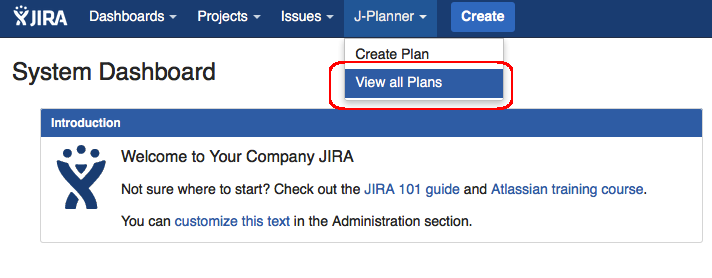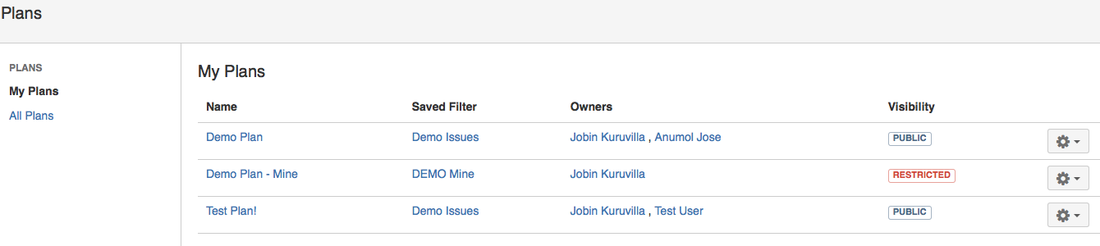The purpose of the Simplified Planner is to create simple, yet effective, project plans. The plugin focuses on
Let us start by seeing how to manage plans. If you haven't installed or configured the plugin yet, please do so first.
Users can find existing plans by selecting View all Plans option under the J-Planner menu in the top navigation bar, as shown below.
- Start and End dates for JIRA tickets
- Estimates on tickets
- User Capacity Planning
- Custom milestones
- And above all, ease of use!
Let us start by seeing how to manage plans. If you haven't installed or configured the plugin yet, please do so first.
Users can find existing plans by selecting View all Plans option under the J-Planner menu in the top navigation bar, as shown below.
On clicking View all Plans, you will find your plans under My Plans and all the visible plans under All Plans.
As you can see, each plan has the following columns:
PS: Check out the FAQ in case if you come across any unexpected issues.
- Name: Name of the plan
- Saved Filter: Filter associated with the plan
- Owners: List of users who are configured as the plan owners
- Visibility: Show whether the plan is public or restricted. This is based on the visibility of the filter associated with the plan.
- Actions: Option to Edit or Delete the plan
- Creating a plan - Users can create a plan from one of their favorite filters.
- Editing a plan - Users can Edit their own plans
- Deleting a plan - Users can Delete their own plans
- Viewing a plan - Users, with access to the filters, can see the plans. Plan will be listed under My Plans, if they own the plan. Else the plan will be listed under All Plans.
- Modifying a plan - Owners of the plan can modify items on the plan.
PS: Check out the FAQ in case if you come across any unexpected issues.