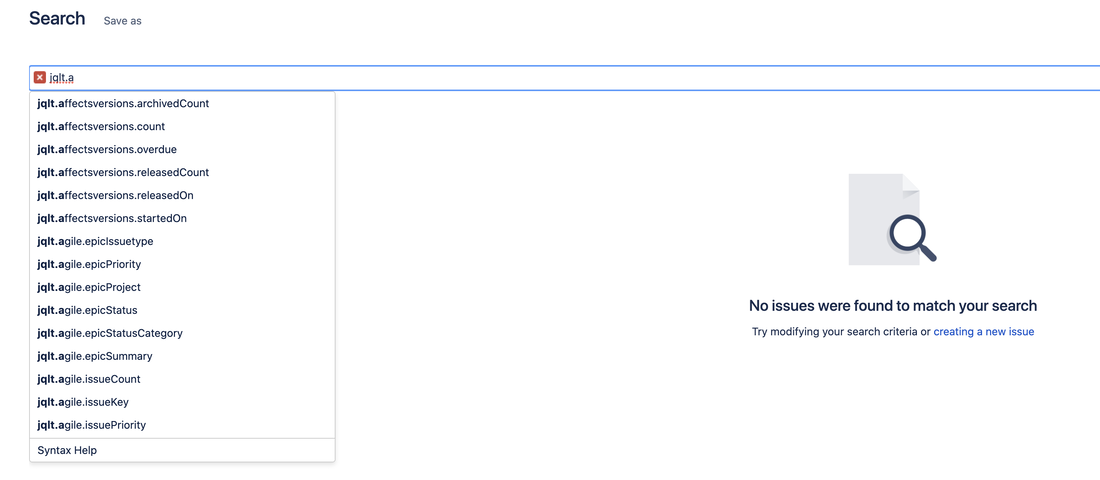JQL Tricks plugin enhances the search functionality in Jira Cloud by adding a set of useful JQL aliases that can be used in JQL queries. These aliases are similar to the standard JQL fields in Jira and duplicates the functionality of complex JQL functions in the Jira DC version.
The plugin offers the aliases under the namespace jqlt and provides an intuitive way of using the functions in Jira's advanced searching. These aliases are first class citizens in Jira and can be used in filters, dashboards, rapid boards etc. You can simply start typing jqlt to get a list of available functions, as shown below.
The plugin offers the aliases under the namespace jqlt and provides an intuitive way of using the functions in Jira's advanced searching. These aliases are first class citizens in Jira and can be used in filters, dashboards, rapid boards etc. You can simply start typing jqlt to get a list of available functions, as shown below.
Following are the full list of aliases along with their syntax and examples.
Link Aliases
Attachment Aliases
Comment Aliases
Worklog Aliases
Subtask Aliases
Parent Aliases
History Aliases
Affects Versions Aliases
Fix Version Aliases
Agile Aliases
Component Aliases
Link Aliases
These are JQL aliases used to search issues based on the issue links and starts with jqlt.links. Following is the full list of link aliases, along with examples.
jqlt.links.count [Operator] [number]
Alias to find issues based on the number of links.
Supported Operators : "<", "<=", "=", "!=", ">", ">="
Usage/Examples:
Alias to find issues that has a given issue link type.
Supported Operators : "=", "!=", "in", "not in"
Usage/Examples:
Alias to find issues that are linked to a given issue.
Supported Operators : "=", "!=", "in", "not in"
Usage/Examples:
jqlt.links.status [Operator] [issue status]
Alias to find issues that has linked issues in a given status.
Supported Operators : "=", "!=", "in", "not in"
Usage/Examples:
jqlt.links.statusCategory [Operator] [issue status Category]
Alias to find issues that has linked issues in a given status category.
Supported Operators : "=", "!=", "in", "not in"
Usage/Examples:
jqlt.links.priority [Operator] [issue priority]
Alias to find issues that has linked issues in a given priority.
Supported Operators : "=", "!=", "in", "not in"
Usage/Examples:
jqlt.links.issuetype [Operator] [issue type]
Alias to find issues that has linked issues of a given issue type.
Supported Operators : "=", "!=", "in", "not in"
Usage/Examples:
jqlt.links.project [Operator] [projectKey]
Alias to find issues that has linked issues in a given project.
Supported Operators : "=", "!=", "in", "not in", "is", "is not"
Usage/Examples:
jqlt.links.count [Operator] [number]
Alias to find issues based on the number of links.
Supported Operators : "<", "<=", "=", "!=", ">", ">="
Usage/Examples:
- jqlt.links.count = 0 - Returns all issues without any issue links
- jqlt.links.count > 3 - Returns all issues with more than 3 issue links
Alias to find issues that has a given issue link type.
Supported Operators : "=", "!=", "in", "not in"
Usage/Examples:
- jqlt.links.type = "is blocked by" - Returns all issues that has at least one issue link of type "is blocked by"
- jqlt.links.type in ("is blocked by", "clones") - Returns all issues that has at least one issue link of type "is blocked by" OR "clones"
- jqlt.links.type = "is blocked by" AND jqlt.links.type = "clones" - Returns all issues that has at least one issue link of both type "is blocked by" AND "clones"
Alias to find issues that are linked to a given issue.
Supported Operators : "=", "!=", "in", "not in"
Usage/Examples:
- jqlt.links.issue = "JTRICKS-11" - Returns all issues that are linked to JTRICKS-11
- jqlt.links.issue in ("JTRICKS-11", "JTRICKS-12") - Returns all issues that are linked to JTRICKS-11 OR JTRICKS-12
- jqlt.links.issue = "JTRICKS-11" AND jqlt.links.issue = "JTRICKS-12" - Returns all issues that are linked to JTRICKS-11 AND JTRICKS-12
jqlt.links.status [Operator] [issue status]
Alias to find issues that has linked issues in a given status.
Supported Operators : "=", "!=", "in", "not in"
Usage/Examples:
- jqlt.links.status = "Open" - Returns all issues that are linked to issues in "Open" status
- jqlt.links.status in ("Open", "In Progress") - Returns all issues that are linked to issues in "Open" OR "In Progress" status
jqlt.links.statusCategory [Operator] [issue status Category]
Alias to find issues that has linked issues in a given status category.
Supported Operators : "=", "!=", "in", "not in"
Usage/Examples:
- jqlt.links.statusCategory = "To Do" - Returns all issues that are linked to issues in "To Do" status category
- jqlt.links.statusCategory in ("To Do", "In Progress") - Returns all issues that are linked to issues in "To Do" OR "In Progress" status category
jqlt.links.priority [Operator] [issue priority]
Alias to find issues that has linked issues in a given priority.
Supported Operators : "=", "!=", "in", "not in"
Usage/Examples:
- jqlt.links.priority = "Major" - Returns all issues that are linked to issues with priority "Major"
- jqlt.links.priority in ("Major", "Blocker") - Returns all issues that are linked to issues with "Major" OR "Blocker" priority
jqlt.links.issuetype [Operator] [issue type]
Alias to find issues that has linked issues of a given issue type.
Supported Operators : "=", "!=", "in", "not in"
Usage/Examples:
- jqlt.links.issuetype = "Bug" - Returns all issues that are linked to Bugs
- jqlt.links.issuetype in ("Bug", "Story") - Returns all issues that are linked to Bugs or Stories
jqlt.links.project [Operator] [projectKey]
Alias to find issues that has linked issues in a given project.
Supported Operators : "=", "!=", "in", "not in", "is", "is not"
Usage/Examples:
- jqlt.links.project = "JTRICKS" - Returns all issues that are linked to issues in project with key "JTRICKS"
- jqlt.links.project in ("JTRICKS", "DEMO") - Returns all issues that are linked to issues in project with key "JTRICKS" OR "DEMO"
Attachment Aliases
These are JQL aliases used to search issues based on the attachments and starts with jqlt.attachments. Following is the full list of attachment aliases, along with examples.
jqlt.attachments.count [Operator] [number]
Alias to find issues based on the number of attachments.
Supported Operators : "<", "<=", "=", "!=", ">", ">="
Usage/Examples:
jqlt.attachments.createdFirst [Operator] [date]
Alias to find issues based on the date when an attachment was first created on the issue. Date should be in yyyy-mm-dd format. Supports relative dates as well.
Supported Operators : "<", "<=", "=", "!=", ">", ">="
Usage/Examples:
jqlt.attachments.createdLast [Operator] [date]
Alias to find issues based on the date when an attachment was last created on the issue. Date should be in yyyy-mm-dd format. Supports relative dates as well.
Supported Operators : "<", "<=", "=", "!=", ">", ">="
Usage/Examples:
Alias to find issues based on the date when an attachment was created on the issue. Date should be in yyyy-mm-dd format. Supports relative dates as well.
Supported Operators : "<", "<=", "=", "!=", ">", ">="
Usage/Examples:
Alias to find issues based on the type of an attachment on the issue. Supports all standard attachment types.
Supported Operators : "=", "!=", "in", "not in"
Usage/Examples:
jqlt.attachments.name [Operator] [file name]
Alias to find issues based on the name of an attachment on the issue.
Supported Operators : "~", "!~"
Usage/Examples:
Alias to find issues based on the author of an attachment on the issue. Use the user id or pick the user from the suggestions
Supported Operators : "=", "!=", "in", "not in"
Usage/Examples:
jqlt.attachments.count [Operator] [number]
Alias to find issues based on the number of attachments.
Supported Operators : "<", "<=", "=", "!=", ">", ">="
Usage/Examples:
- jqlt.attachments.count = 0 - Returns all issues without any attachments
- jqlt.attachments.count > 3 - Returns all issues with more than 3 attachments
jqlt.attachments.createdFirst [Operator] [date]
Alias to find issues based on the date when an attachment was first created on the issue. Date should be in yyyy-mm-dd format. Supports relative dates as well.
Supported Operators : "<", "<=", "=", "!=", ">", ">="
Usage/Examples:
- jqlt.attachments.createdFirst = "2021-01-06" - Returns all issues with its first attachment created on 2021-01-06
- jqlt.attachments.createdFirst >= -3w - Returns all issues where the attachment was first created in the last 3 weeks
jqlt.attachments.createdLast [Operator] [date]
Alias to find issues based on the date when an attachment was last created on the issue. Date should be in yyyy-mm-dd format. Supports relative dates as well.
Supported Operators : "<", "<=", "=", "!=", ">", ">="
Usage/Examples:
- jqlt.attachments.createdLast = "2021-01-06" - Returns all issues with its last attachment created on 2021-01-06
- jqlt.attachments.createdLast >= -3w - Returns all issues where the attachment was last created in the last 3 weeks
Alias to find issues based on the date when an attachment was created on the issue. Date should be in yyyy-mm-dd format. Supports relative dates as well.
Supported Operators : "<", "<=", "=", "!=", ">", ">="
Usage/Examples:
- jqlt.attachments.createdOn = "2021-01-06" - Returns all issues with an attachment created on 2021-01-06
- jqlt.attachments.createdOn >= -3w - Returns all issues where an attachment was created in the last 3 weeks
- jqlt.attachments.createdOn in ("2021-01-06", "2021-01-07") - Returns all issues where an attachment was created on 2021-01-06 OR on 2021-01-07
Alias to find issues based on the type of an attachment on the issue. Supports all standard attachment types.
Supported Operators : "=", "!=", "in", "not in"
Usage/Examples:
- jqlt.attachments.type = "png" - Returns all issues with a PNG attachment created on them
- jqlt.attachments.type in ("png", "doc") - Returns all issues with a PNG or DOC attachment created on them
jqlt.attachments.name [Operator] [file name]
Alias to find issues based on the name of an attachment on the issue.
Supported Operators : "~", "!~"
Usage/Examples:
- jqlt.attachments.name ~ "test" - Returns all issues with attachments that has "test" in its name
- jqlt.attachments.name !~ "test" - Returns all issues with attachments that do not have "test" in its name
Alias to find issues based on the author of an attachment on the issue. Use the user id or pick the user from the suggestions
Supported Operators : "=", "!=", "in", "not in"
Usage/Examples:
- jqlt.attachments.author = "userId" - Returns all issues that has attachments created by "userId"
- jqlt.attachments.author in ("userId1", "userId2") - Returns all issues that has attachments created by "userId1" OR "userId2"
Comment Aliases
These are JQL aliases used to search issues based on the comments and starts with jqlt.comments. Following is the full list of comment aliases, along with examples.
jqlt.comments.count [Operator] [number]
Alias to find issues based on the number of comments.
Supported Operators : "<", "<=", "=", "!=", ">", ">="
Usage/Examples:
jqlt.comments.createdFirst [Operator] [date]
Alias to find issues based on the date when a comment was first created on the issue. Date should be in yyyy-mm-dd format. Supports relative dates as well.
Supported Operators : "<", "<=", "=", "!=", ">", ">="
Usage/Examples:
jqlt.comments.createdLast [Operator] [date]
Alias to find issues based on the date when a comment was last created on the issue. Date should be in yyyy-mm-dd format. Supports relative dates as well.
Supported Operators : "<", "<=", "=", "!=", ">", ">="
Usage/Examples:
Alias to find issues based on the date when a comment was created on the issue. Date should be in yyyy-mm-dd format. Supports relative dates as well.
Supported Operators : "<", "<=", "=", "!=", ">", ">="
Usage/Examples:
Alias to find issues based on the author of a comment on the issue. Use the user id or pick the user from the suggestions
Supported Operators : "=", "!=", "in", "not in"
Usage/Examples:
jqlt.comments.updatedOn [Operator] [date]
Alias to find issues based on the date when a comment was updated on the issue. Date should be in yyyy-mm-dd format. Supports relative dates as well.
Supported Operators : "<", "<=", "=", "!=", ">", ">=", "in", "not in"
Usage/Examples:
Alias to find issues based on the updator of a comment on the issue. Use the user id or pick the user from the suggestions
Supported Operators : "=", "!=", "in", "not in"
Usage/Examples:
jqlt.comments.count [Operator] [number]
Alias to find issues based on the number of comments.
Supported Operators : "<", "<=", "=", "!=", ">", ">="
Usage/Examples:
- jqlt.comments.count = 0 - Returns all issues without any comments
- jqlt.comments.count >= 3 - Returns all issues with more than 3 comments
jqlt.comments.createdFirst [Operator] [date]
Alias to find issues based on the date when a comment was first created on the issue. Date should be in yyyy-mm-dd format. Supports relative dates as well.
Supported Operators : "<", "<=", "=", "!=", ">", ">="
Usage/Examples:
- jqlt.comments.createdFirst = "2021-01-06" - Returns all issues with its first comment created on 2021-01-06
- jqlt.comments.createdFirst >= -3w - Returns all issues where the comment was first created in the last 3 weeks
jqlt.comments.createdLast [Operator] [date]
Alias to find issues based on the date when a comment was last created on the issue. Date should be in yyyy-mm-dd format. Supports relative dates as well.
Supported Operators : "<", "<=", "=", "!=", ">", ">="
Usage/Examples:
- jqlt.comments.createdLast = "2021-01-06" - Returns all issues with its last comment created on 2021-01-06
- jqlt.comments.createdLast >= -3w - Returns all issues where the comment was last created in the last 3 weeks
Alias to find issues based on the date when a comment was created on the issue. Date should be in yyyy-mm-dd format. Supports relative dates as well.
Supported Operators : "<", "<=", "=", "!=", ">", ">="
Usage/Examples:
- jqlt.comments.createdOn = "2021-01-06" - Returns all issues with a comment created on 2021-01-06
- jqlt.comments.createdOn >= -3w - Returns all issues where a comment was created in the last 3 weeks
- jqlt.comments.createdOn in ("2021-01-06", "2021-01-07") - Returns all issues where a comment was created on 2021-01-06 OR on 2021-01-07
Alias to find issues based on the author of a comment on the issue. Use the user id or pick the user from the suggestions
Supported Operators : "=", "!=", "in", "not in"
Usage/Examples:
- jqlt.comments.createdBy = "userId" - Returns all issues that has comments created by "userId"
- jqlt.comments.createdBy in ("userId1", "userId2") - Returns all issues that has comments created by "userId1" OR "userId2"
jqlt.comments.updatedOn [Operator] [date]
Alias to find issues based on the date when a comment was updated on the issue. Date should be in yyyy-mm-dd format. Supports relative dates as well.
Supported Operators : "<", "<=", "=", "!=", ">", ">=", "in", "not in"
Usage/Examples:
- jqlt.comments.updatedOn = "2021-01-06" - Returns all issues with a comment updated on 2021-01-06
- jqlt.comments.updatedOn >= -3w - Returns all issues where a comment was updated in the last 3 weeks
- jqlt.comments.updatedOn in ("2021-01-06", "2021-01-07") - Returns all issues where a comment was updated on 2021-01-06 OR on 2021-01-07
Alias to find issues based on the updator of a comment on the issue. Use the user id or pick the user from the suggestions
Supported Operators : "=", "!=", "in", "not in"
Usage/Examples:
- jqlt.comments.updatedBy = "userId" - Returns all issues that has comments updated by "userId"
- jqlt.comments.updatedBy in ("userId1", "userId2") - Returns all issues that has comments updated by "userId1" OR "userId2"
Worklog Aliases
These are JQL aliases used to search issues based on the worklogs and starts with jqlt.worklogs. Following is the full list of worklog aliases, along with examples.
jqlt.worklogs.count [Operator] [number]
Alias to find issues based on the number of worklogs.
Supported Operators : "<", "<=", "=", "!=", ">", ">="
Usage/Examples:
jqlt.worklogs.createdFirst [Operator] [date]
Alias to find issues based on the date when a worklog was first created on the issue. Date should be in yyyy-mm-dd format. Supports relative dates as well.
Supported Operators : "<", "<=", "=", "!=", ">", ">="
Usage/Examples:
jqlt.worklogs.createdLast [Operator] [date]
Alias to find issues based on the date when a worklog was last created on the issue. Date should be in yyyy-mm-dd format. Supports relative dates as well.
Supported Operators : "<", "<=", "=", "!=", ">", ">="
Usage/Examples:
Alias to find issues based on the date when a worklog was created on the issue. Date should be in yyyy-mm-dd format. Supports relative dates as well.
Supported Operators : "<", "<=", "=", "!=", ">", ">="
Usage/Examples:
Alias to find issues based on the author of a worklog on the issue. Use the user id or pick the user from the suggestions.
Supported Operators : "=", "!=", "in", "not in"
Usage/Examples:
jqlt.worklogs.updatedOn [Operator] [date]
Alias to find issues based on the date when a worklog was updated on the issue. Date should be in yyyy-mm-dd format. Supports relative dates as well.
Supported Operators : "<", "<=", "=", "!=", ">", ">=", "in", "not in"
Usage/Examples:
Alias to find issues based on the updator of a worklog on the issue. Use the user id or pick the user from the suggestions
Supported Operators : "=", "!=", "in", "not in"
Usage/Examples:
jqlt.worklogs.count [Operator] [number]
Alias to find issues based on the number of worklogs.
Supported Operators : "<", "<=", "=", "!=", ">", ">="
Usage/Examples:
- jqlt.worklogs.count = 0 - Returns all issues without any worklogs
- jqlt.worklogs.count > 3 - Returns all issues with more than 3 worklogs
jqlt.worklogs.createdFirst [Operator] [date]
Alias to find issues based on the date when a worklog was first created on the issue. Date should be in yyyy-mm-dd format. Supports relative dates as well.
Supported Operators : "<", "<=", "=", "!=", ">", ">="
Usage/Examples:
- jqlt.worklogs.createdFirst = "2021-01-06" - Returns all issues with its first worklog created on 2021-01-06
- jqlt.worklogs.createdFirst >= -3w - Returns all issues where the worklog was first created in the last 3 weeks
jqlt.worklogs.createdLast [Operator] [date]
Alias to find issues based on the date when a worklog was last created on the issue. Date should be in yyyy-mm-dd format. Supports relative dates as well.
Supported Operators : "<", "<=", "=", "!=", ">", ">="
Usage/Examples:
- jqlt.worklogs.createdLast = "2021-01-06" - Returns all issues with its last worklog created on 2021-01-06
- jqlt.worklogs.createdLast >= -3w - Returns all issues where the worklog was last created in the last 3 weeks
Alias to find issues based on the date when a worklog was created on the issue. Date should be in yyyy-mm-dd format. Supports relative dates as well.
Supported Operators : "<", "<=", "=", "!=", ">", ">="
Usage/Examples:
- jqlt.worklogs.createdOn = "2021-01-06" - Returns all issues with a worklog created on 2021-01-06
- jqlt.worklogs.createdOn >= -3w - Returns all issues where a worklog was created in the last 3 weeks
- jqlt.worklogs.createdOn in ("2021-01-06", "2021-01-07") - Returns all issues where a worklog was created on 2021-01-06 OR on 2021-01-07
Alias to find issues based on the author of a worklog on the issue. Use the user id or pick the user from the suggestions.
Supported Operators : "=", "!=", "in", "not in"
Usage/Examples:
- jqlt.worklogs.createdBy = "userId" - Returns all issues that has worklogs created by "userId"
- jqlt.worklogs.createdBy in ("userId1", "userId2") - Returns all issues that has worklogs created by "userId1" OR "userId2"
jqlt.worklogs.updatedOn [Operator] [date]
Alias to find issues based on the date when a worklog was updated on the issue. Date should be in yyyy-mm-dd format. Supports relative dates as well.
Supported Operators : "<", "<=", "=", "!=", ">", ">=", "in", "not in"
Usage/Examples:
- jqlt.worklogs.updatedOn = "2021-01-06" - Returns all issues with a worklog updated on 2021-01-06
- jqlt.worklogs.updatedOn >= -3w - Returns all issues where a worklog was updated in the last 3 weeks
- jqlt.worklogs.updatedOn in ("2021-01-06", "2021-01-07") - Returns all issues where a worklog was updated on 2021-01-06 OR on 2021-01-07
Alias to find issues based on the updator of a worklog on the issue. Use the user id or pick the user from the suggestions
Supported Operators : "=", "!=", "in", "not in"
Usage/Examples:
- jqlt.worklogs.updatedBy = "userId" - Returns all issues that has worklogs updated by "userId"
- jqlt.worklogs.updatedBy in ("userId1", "userId2") - Returns all issues that has worklogs updated by "userId1" OR "userId2"
Subtask Aliases
These are JQL aliases used to search issues based on their subtasks and starts with jqlt.subtasks. Following is the full list of subtask aliases, along with examples.
jqlt.subtasks.count [Operator] [number]
Alias to find issues based on the number of subtasks.
Supported Operators : "<", "<=", "=", "!=", ">", ">="
Usage/Examples:
Alias to find the parent issue of a given subtask.
Supported Operators : "=", "!=", "in", "not in"
Usage/Examples:
jqlt.subtasks.summary [Operator] [subtask summary]
Alias to find issues based on the summary of its subtasks.
Supported Operators : "~", "!~"
Usage/Examples:
jqlt.subtasks.status [Operator] [issue status]
Alias to find issues that has subtasks in a given status.
Supported Operators : "=", "!=", "in", "not in"
Usage/Examples:
jqlt.subtasks.statusCategory [Operator] [issue status Category]
Alias to find issues that has subtasks in a given status category.
Supported Operators : "=", "!=", "in", "not in"
Usage/Examples:
jqlt.subtasks.priority [Operator] [issue priority]
Alias to find issues that has subtasks in a given priority.
Supported Operators : "=", "!=", "in", "not in"
Usage/Examples:
jqlt.subtasks.issuetype [Operator] [issue type]
Alias to find issues that has subtasks of a given issue type.
Supported Operators : "=", "!=", "in", "not in"
Usage/Examples:
jqlt.subtasks.count [Operator] [number]
Alias to find issues based on the number of subtasks.
Supported Operators : "<", "<=", "=", "!=", ">", ">="
Usage/Examples:
- jqlt.subtasks.count = 0 - Returns all issues without any subtasks
- jqlt.subtasks.count > 3 - Returns all issues with more than 3 subtasks
Alias to find the parent issue of a given subtask.
Supported Operators : "=", "!=", "in", "not in"
Usage/Examples:
- jqlt.subtasks.key = "JTRICKS-11" - Returns the parent issue of JTRICKS-11
- jqlt.subtasks.key in ("JTRICKS-11", "JTRICKS-12") - Returns parent issues of JTRICKS-11 and JTRICKS-12
jqlt.subtasks.summary [Operator] [subtask summary]
Alias to find issues based on the summary of its subtasks.
Supported Operators : "~", "!~"
Usage/Examples:
- jqlt.subtasks.summary ~ "test" - Returns all issues with subtasks that has "test" in its summary
- jqlt.subtasks.summary !~ "test" - Returns all issues with subtasks that do not have "test" in its summary
jqlt.subtasks.status [Operator] [issue status]
Alias to find issues that has subtasks in a given status.
Supported Operators : "=", "!=", "in", "not in"
Usage/Examples:
- jqlt.subtasks.status = "Open" - Returns all issues that has subtasks in "Open" status
- jqlt.subtasks.status in ("Open", "In Progress") - Returns all issues that has subtasks in "Open" OR "In Progress" status
jqlt.subtasks.statusCategory [Operator] [issue status Category]
Alias to find issues that has subtasks in a given status category.
Supported Operators : "=", "!=", "in", "not in"
Usage/Examples:
- jqlt.subtasks.statusCategory = "To Do" - Returns all issues that has subtasks in "To Do" status category
- jqlt.subtasks.statusCategory in ("To Do", "In Progress") - Returns all issues that has subtasks in "To Do" OR "In Progress" status category
jqlt.subtasks.priority [Operator] [issue priority]
Alias to find issues that has subtasks in a given priority.
Supported Operators : "=", "!=", "in", "not in"
Usage/Examples:
- jqlt.subtasks.priority = "Major" - Returns all issues that has subtasks with priority "Major"
- jqlt.subtasks.priority in ("Major", "Blocker") - Returns all issues that has subtasks with "Major" OR "Blocker" priority
jqlt.subtasks.issuetype [Operator] [issue type]
Alias to find issues that has subtasks of a given issue type.
Supported Operators : "=", "!=", "in", "not in"
Usage/Examples:
- jqlt.subtasks.issuetype = "Sub-task" - Returns all issues that has Sub-task subtasks
- jqlt.subtasks.issuetype in ("Sub-task", "Technical Task") - Returns all issues that are linked to Sub-task or "Technical Task" subtasks
Parent Aliases
These are JQL aliases used to search issues based on their parent issues and starts with jqlt.parent. Following is the full list of parent aliases, along with examples.
jqlt.parent.summary [Operator] [parent summary]
Alias to find subtasks based on the summary of its parent issue.
Supported Operators : "~", "!~"
Usage/Examples:
jqlt.parent.status [Operator] [issue status]
Alias to find subtasks that has its parent issue in a given status.
Supported Operators : "=", "!=", "in", "not in"
Usage/Examples:
jqlt.parent.statusCategory [Operator] [issue status Category]
Alias to find subtasks that has its parent issue in a given status category.
Supported Operators : "=", "!=", "in", "not in"
Usage/Examples:
jqlt.parent.priority [Operator] [issue priority]
Alias to find subtasks that has its parent issue in a given priority.
Supported Operators : "=", "!=", "in", "not in"
Usage/Examples:
jqlt.parent.issuetype [Operator] [issue type]
Alias to find subtasks that has its parent issue of a given issue type.
Supported Operators : "=", "!=", "in", "not in"
Usage/Examples:
jqlt.parent.summary [Operator] [parent summary]
Alias to find subtasks based on the summary of its parent issue.
Supported Operators : "~", "!~"
Usage/Examples:
- jqlt.parent.summary ~ "test" - Returns all subtasks that has "test" in its parent issue's summary
- jqlt.parent.summary !~ "test" - Returns all issues with subtasks that do not have "test" in its parent issue's summary
jqlt.parent.status [Operator] [issue status]
Alias to find subtasks that has its parent issue in a given status.
Supported Operators : "=", "!=", "in", "not in"
Usage/Examples:
- jqlt.parent.status = "Open" - Returns all subtasks that has its parent issue in "Open" status
- jqlt.parent.status in ("Open", "In Progress") - Returns all subtasks that has its parent issue in "Open" OR "In Progress" status
jqlt.parent.statusCategory [Operator] [issue status Category]
Alias to find subtasks that has its parent issue in a given status category.
Supported Operators : "=", "!=", "in", "not in"
Usage/Examples:
- jqlt.parent.statusCategory = "To Do" - Returns all subtasks that has its parent issue in "To Do" status category
- jqlt.parent.statusCategory in ("To Do", "In Progress") - Returns all subtasks that has its parent issue in "To Do" OR "In Progress" status category
jqlt.parent.priority [Operator] [issue priority]
Alias to find subtasks that has its parent issue in a given priority.
Supported Operators : "=", "!=", "in", "not in"
Usage/Examples:
- jqlt.parent.priority = "Major" - Returns all subtasks that has its parent issue with priority "Major"
- jqlt.parent.priority in ("Major", "Blocker") - Returns all subtasks that has its parent issue with "Major" OR "Blocker" priority
jqlt.parent.issuetype [Operator] [issue type]
Alias to find subtasks that has its parent issue of a given issue type.
Supported Operators : "=", "!=", "in", "not in"
Usage/Examples:
- jqlt.parent.issuetype = "Bug" - Returns all subtasks of Bugs
- jqlt.parent.issuetype in ("Bug", "Story") - Returns all subtasks of Bugs and Stories
History Aliases
These are JQL aliases used to search issues based on their history and starts with jqlt.history. Following is the full list of history aliases, along with examples.
jqlt.history.field [Operator] [field name]
Alias to find issues where a given field has changed.
Supported Operators : "=", "!=", "in", "not in"
Usage/Examples:
jqlt.history.project.from [Operator] [project name]
Alias to find issues that were moved from a given project.
Supported Operators : "=", "!=", "in", "not in"
Usage/Examples:
jqlt.history.project.to [Operator] [project name]
Alias to find issues that were moved in to a given project.
Supported Operators : "=", "!=", "in", "not in"
Usage/Examples:
jqlt.history.issuetype.from [Operator] [issuetype name]
Alias to find issues that were changed from a given issuetype.
Supported Operators : "=", "!=", "in", "not in"
Usage/Examples:
jqlt.history.issuetype.to [Operator] [issuetype name]
Alias to find issues that were changed to a given issuetype.
Supported Operators : "=", "!=", "in", "not in"
Usage/Examples:
jqlt.history.updatedBy [Operator] [user]
Alias to find issues that were changed by a given user. Use the user id or pick the user from the suggestions.
Supported Operators : "=", "!=", "in", "not in"
Usage/Examples:
jqlt.history.lastUpdatedBy [Operator] [user]
Alias to find issues that were last changed by a given user. Use the user id or pick the user from the suggestions.
Supported Operators : "=", "!=", "in", "not in"
Usage/Examples:
jqlt.history.lastTransitionedBy [Operator] [user]
Alias to find issues that were last transitioned by a given user. Use the user id or pick the user from the suggestions.
Supported Operators : "=", "!=", "in", "not in"
Usage/Examples:
jqlt.history.updatedOn [Operator] [date]
Alias to find issues that were updated on a given date. Date should be in yyyy-mm-dd format. Supports relative dates as well.
Supported Operators : "=", "!=", "in", "not in"
Usage/Examples:
jqlt.history.field [Operator] [field name]
Alias to find issues where a given field has changed.
Supported Operators : "=", "!=", "in", "not in"
Usage/Examples:
- jqlt.history.field = "assignee" - Returns all issues where the assignee was changed
- jqlt.history.field in ("assignee", "reporter") - Returns all issues where the assignee OR reporter was changed
- jqlt.history.field = "project" - Returns all issues that were moved from one project to another
jqlt.history.project.from [Operator] [project name]
Alias to find issues that were moved from a given project.
Supported Operators : "=", "!=", "in", "not in"
Usage/Examples:
- jqlt.history.project.from = "JTRICKS" - Returns all issues that were moved out of the JTRICKS project
- jqlt.history.project.from in ("JTRICKS", "TEST") - Returns all issues that were moved out of the JTRICKS OR TEST project
jqlt.history.project.to [Operator] [project name]
Alias to find issues that were moved in to a given project.
Supported Operators : "=", "!=", "in", "not in"
Usage/Examples:
- jqlt.history.project.to = "JTRICKS" - Returns all issues that were moved to the JTRICKS project
- jqlt.history.project.to in ("JTRICKS", "TEST") - Returns all issues that were moved to the JTRICKS OR TEST project
jqlt.history.issuetype.from [Operator] [issuetype name]
Alias to find issues that were changed from a given issuetype.
Supported Operators : "=", "!=", "in", "not in"
Usage/Examples:
- jqlt.history.issuetype.from = "Bug" - Returns all issues that were previously a Bug and was changed to a different issuetype
- jqlt.history.issuetype.from in ("Bug", "Story") - Returns all issues that were previously a Bug OR Story and was changed to a different issuetype.
jqlt.history.issuetype.to [Operator] [issuetype name]
Alias to find issues that were changed to a given issuetype.
Supported Operators : "=", "!=", "in", "not in"
Usage/Examples:
- jqlt.history.issuetype.to = "Bug" - Returns all issues that were previously a different issuetype but was changed to Bug
- jqlt.history.issuetype.to in ("Bug", "Story") - Returns all issues that were previously a different issuetype but was changed to Bug OR Story
jqlt.history.updatedBy [Operator] [user]
Alias to find issues that were changed by a given user. Use the user id or pick the user from the suggestions.
Supported Operators : "=", "!=", "in", "not in"
Usage/Examples:
- jqlt.history.updatedBy = "user1" - Returns all issues that were updated by user1
- jqlt.history.updatedBy in ("user1", "user2") - Returns all issues that were updated by user1 OR user2
jqlt.history.lastUpdatedBy [Operator] [user]
Alias to find issues that were last changed by a given user. Use the user id or pick the user from the suggestions.
Supported Operators : "=", "!=", "in", "not in"
Usage/Examples:
- jqlt.history.lastUpdatedBy = "user1" - Returns all issues that were last updated by user1
- jqlt.history.lastUpdatedBy in ("user1", "user2") - Returns all issues that were last updated by user1 OR user2
jqlt.history.lastTransitionedBy [Operator] [user]
Alias to find issues that were last transitioned by a given user. Use the user id or pick the user from the suggestions.
Supported Operators : "=", "!=", "in", "not in"
Usage/Examples:
- jqlt.history.lastTransitionedBy = "user1" - Returns all issues that were last transitioned by user1
- jqlt.history.lastTransitionedBy in ("user1", "user2") - Returns all issues that were last transitioned by user1 OR user2
jqlt.history.updatedOn [Operator] [date]
Alias to find issues that were updated on a given date. Date should be in yyyy-mm-dd format. Supports relative dates as well.
Supported Operators : "=", "!=", "in", "not in"
Usage/Examples:
- jqlt.history.updatedOn = "2021-01-06" - Returns all issues that were updated on 2021-01-06
- jqlt.history.updatedOn >= -3w - Returns all issues that were updated in the last 3 weeks
Affects Versions Aliases
These are JQL aliases used to search issues based on the affects versions and starts with jqlt.affectsversions. Following is the full list of affects version aliases, along with examples.
jqlt.affectsversions.count [Operator] [number]
Alias to find issues with a given number of affects versions.
Supported Operators : "<", "<=", "=", "!=", ">", ">="
Usage/Examples:
jqlt.affectsversions.releasedCount [Operator] [number]
Alias to find issues with a given number of released versions as affects versions on the issue.
Supported Operators : "<", "<=", "=", "!=", ">", ">="
Usage/Examples:
Alias to find issues with a given number of archived versions as affects versions on the issue.
Supported Operators : "<", "<=", "=", "!=", ">", ">="
Usage/Examples:
jqlt.affectsversions.startedOn [Operator] [date]
Alias to find issues with at least one affects version started on a given date. Date should be in yyyy-mm-dd format. Supports relative dates as well.
Supported Operators : "<", "<=", "=", "!=", ">", ">=", "in", "not in"
Usage/Examples:
jqlt.affectsversions.releasedOn [Operator] [date]
Alias to find issues with at least one affects version released on a given date. Date should be in yyyy-mm-dd format. Supports relative dates as well.
Supported Operators : "<", "<=", "=", "!=", ">", ">=", "in", "not in"
Usage/Examples:
jqlt.affectsversions.overdue [Operator] [true/false]
Alias to find issues with at least one overdue affects version.
Supported Operators : "=", "!="
Usage/Examples:
jqlt.affectsversions.count [Operator] [number]
Alias to find issues with a given number of affects versions.
Supported Operators : "<", "<=", "=", "!=", ">", ">="
Usage/Examples:
- jqlt.affectsversions.count = 0 - Returns all issues that doesn't have any affects versions set on them
- jqlt.affectsversions.count > 3 - Returns all issues that has more than 3 affects versions set on them
jqlt.affectsversions.releasedCount [Operator] [number]
Alias to find issues with a given number of released versions as affects versions on the issue.
Supported Operators : "<", "<=", "=", "!=", ">", ">="
Usage/Examples:
- jqlt.affectsversions.releasedCount = 0 - Returns all issues that doesn't have any released versions set as affects versions on them
- jqlt.affectsversions.releasedCount > 3 - Returns all issues that has more than 3 released versions set as affects versions on them
Alias to find issues with a given number of archived versions as affects versions on the issue.
Supported Operators : "<", "<=", "=", "!=", ">", ">="
Usage/Examples:
- jqlt.affectsversions.archivedCount = 0 - Returns all issues that doesn't have any archived versions set as affects versions on them
- jqlt.affectsversions.archivedCount > 3 - Returns all issues that has more than 3 archived versions set as affects versions on them
jqlt.affectsversions.startedOn [Operator] [date]
Alias to find issues with at least one affects version started on a given date. Date should be in yyyy-mm-dd format. Supports relative dates as well.
Supported Operators : "<", "<=", "=", "!=", ">", ">=", "in", "not in"
Usage/Examples:
- jqlt.affectsversions.startedOn = "2021-01-06" - Returns all issues that has at least one affects version that started on 2021-01-06
- jqlt.affectsversions.startedOn > -3w - Returns all issues that has at least one affects version that started in the last 3 weeks
jqlt.affectsversions.releasedOn [Operator] [date]
Alias to find issues with at least one affects version released on a given date. Date should be in yyyy-mm-dd format. Supports relative dates as well.
Supported Operators : "<", "<=", "=", "!=", ">", ">=", "in", "not in"
Usage/Examples:
- jqlt.affectsversions.releasedOn = "2021-01-06" - Returns all issues that has at least one affects version that released on 2021-01-06
- jqlt.affectsversions.releasedOn > -3w - Returns all issues that has at least one affects version that released in the last 3 weeks
jqlt.affectsversions.overdue [Operator] [true/false]
Alias to find issues with at least one overdue affects version.
Supported Operators : "=", "!="
Usage/Examples:
- jqlt.affectsversions.overdue = true - Returns all issues with at least one overdue affects version
- jqlt.affectsversions.overdue = false - Returns all issues that do not have any overdue affects version
Fix Version Aliases
These are JQL aliases used to search issues based on the fix versions and starts with jqlt.fixversions. Following is the full list of fix version aliases, along with examples.
jqlt.fixversions.count [Operator] [number]
Alias to find issues with a given number of affects versions.
Supported Operators : "<", "<=", "=", "!=", ">", ">="
Usage/Examples:
jqlt.fixversions.releasedCount [Operator] [number]
Alias to find issues with a given number of released versions as fix versions on the issue.
Supported Operators : "<", "<=", "=", "!=", ">", ">="
Usage/Examples:
Alias to find issues with a given number of archived versions as fix versions on the issue.
Supported Operators : "<", "<=", "=", "!=", ">", ">="
Usage/Examples:
jqlt.fixversions.startedOn [Operator] [date]
Alias to find issues with at least one fix version started on a given date. Date should be in yyyy-mm-dd format. Supports relative dates as well.
Supported Operators : "<", "<=", "=", "!=", ">", ">=", "in", "not in"
Usage/Examples:
jqlt.fixversions.releasedOn [Operator] [date]
Alias to find issues with at least one fix version released on a given date. Date should be in yyyy-mm-dd format. Supports relative dates as well.
Supported Operators : "<", "<=", "=", "!=", ">", ">=", "in", "not in"
Usage/Examples:
jqlt.fixversions.overdue [Operator] [true/false]
Alias to find issues with at least one overdue fix version.
Supported Operators : "=", "!="
Usage/Examples:
jqlt.fixversions.count [Operator] [number]
Alias to find issues with a given number of affects versions.
Supported Operators : "<", "<=", "=", "!=", ">", ">="
Usage/Examples:
- jqlt.fixversions.count = 0 - Returns all issues that doesn't have any fix versions set on them
- jqlt.fixversions.count > 3 - Returns all issues that has more than 3 fix versions set on them
jqlt.fixversions.releasedCount [Operator] [number]
Alias to find issues with a given number of released versions as fix versions on the issue.
Supported Operators : "<", "<=", "=", "!=", ">", ">="
Usage/Examples:
- jqlt.fixversions.releasedCount = 0 - Returns all issues that doesn't have any released versions set as fix versions on them
- jqlt.fixversions.releasedCount > 3 - Returns all issues that has more than 3 released versions set as fix versions on them
Alias to find issues with a given number of archived versions as fix versions on the issue.
Supported Operators : "<", "<=", "=", "!=", ">", ">="
Usage/Examples:
- jqlt.fixversions.archivedCount = 0 - Returns all issues that doesn't have any archived versions set as fix versions on them
- jqlt.fixversions.archivedCount > 3 - Returns all issues that has more than 3 archived versions set as fix versions on them
jqlt.fixversions.startedOn [Operator] [date]
Alias to find issues with at least one fix version started on a given date. Date should be in yyyy-mm-dd format. Supports relative dates as well.
Supported Operators : "<", "<=", "=", "!=", ">", ">=", "in", "not in"
Usage/Examples:
- jqlt.fixversions.startedOn = "2021-01-06" - Returns all issues that has at least one fix version that started on 2021-01-06
- jqlt.fixversions.startedOn > -3w - Returns all issues that has at least one fix version that started in the last 3 weeks
jqlt.fixversions.releasedOn [Operator] [date]
Alias to find issues with at least one fix version released on a given date. Date should be in yyyy-mm-dd format. Supports relative dates as well.
Supported Operators : "<", "<=", "=", "!=", ">", ">=", "in", "not in"
Usage/Examples:
- jqlt.fixversions.releasedOn = "2021-01-06" - Returns all issues that has at least one fix version that released on 2021-01-06
- jqlt.fixversions.releasedOn > -3w - Returns all issues that has at least one fix version that released in the last 3 weeks
jqlt.fixversions.overdue [Operator] [true/false]
Alias to find issues with at least one overdue fix version.
Supported Operators : "=", "!="
Usage/Examples:
- jqlt.fixversions.overdue = "true" - Returns all issues with at least one overdue fix version
- jqlt.fixversions.overdue = "false" - Returns all issues that do not have any overdue fix version
Agile Aliases
These are JQL aliases used to search issues based on their Epic data and Epics based on their issue data. These aliases starts with jqlt.agile. Following is the full list of agile aliases, along with examples.
jqlt.agile.issueCount [Operator] [number]
Alias to find Epics with a given number of issues under it.
Supported Operators : "<", "<=", "=", "!=", ">", ">="
Usage/Examples:
jqlt.agile.issueKey [Operator] [issueKey]
Alias to find the Epic with a given issue under it.
Supported Operators : "=", "!=", "in", "not in"
Usage/Examples:
Alias to find Epics that has issues containing a given text in their summary.
Supported Operators : "~", "!~"
Usage/Examples:
jqlt.agile.issueProject [Operator] [projectKey]
Alias to find Epics that has issues in a given project.
Supported Operators : "=", "!=", "in", "not in"
Usage/Examples:
jqlt.agile.issueType [Operator] [issuetype]
Alias to find Epics that has issues of a given type.
Supported Operators : "=", "!=", "in", "not in"
Usage/Examples:
jqlt.agile.issueStatus [Operator] [status]
Alias to find Epics that has issues in a given status.
Supported Operators : "=", "!=", "in", "not in"
Usage/Examples:
jqlt.agile.issueStatusCategory [Operator] [statusCategory]
Alias to find Epics that has issues in a given status category.
Supported Operators : "=", "!=", "in", "not in"
Usage/Examples:
jqlt.agile.issuePriority [Operator] [Priority]
Alias to find Epics that has issues with a given priority.
Supported Operators : "=", "!=", "in", "not in"
Usage/Examples:
jqlt.agile.epicSummary [Operator] [text]
Alias to find issues that has an Epic containing a given text in its summary.
Supported Operators : "~", "!~"
Usage/Examples:
jqlt.agile.epicProject [Operator] [projectKey]
Alias to find issues that has an Epic in a given project.
Supported Operators : "=", "!=", "in", "not in"
Usage/Examples:
jqlt.agile.epicStatus [Operator] [status]
Alias to find issues that has an Epic in a given status.
Supported Operators : "=", "!=", "in", "not in"
Usage/Examples:
jqlt.agile.epicStatusCategory [Operator] [statusCategory]
Alias to find issues that has an Epic in a given status category.
Supported Operators : "=", "!=", "in", "not in"
Usage/Examples:
jqlt.agile.epicPriority [Operator] [Priority]
Alias to find issues that has an Epic with a given priority.
Supported Operators : "=", "!=", "in", "not in"
Usage/Examples:
jqlt.agile.issueCount [Operator] [number]
Alias to find Epics with a given number of issues under it.
Supported Operators : "<", "<=", "=", "!=", ">", ">="
Usage/Examples:
- jqlt.agile.issueCount = 0 - Returns all Epics that doesn't have any issues under it
- jqlt.agile.issueCount > 3 - Returns all Epics that has more than 3 issues under it
jqlt.agile.issueKey [Operator] [issueKey]
Alias to find the Epic with a given issue under it.
Supported Operators : "=", "!=", "in", "not in"
Usage/Examples:
- jqlt.agile.issueKey = "JTRICKS-123" - Returns the Epic that holds the issue with key "JTRICKS-123"
- jqlt.agile.issueKey in ("JTRICKS-123", "JTRICKS-234") - Returns the Epics that holds the issue with key "JTRICKS-123" OR "JTRICKS-234"
Alias to find Epics that has issues containing a given text in their summary.
Supported Operators : "~", "!~"
Usage/Examples:
- jqlt.agile.issueSummary ~ "test" - Returns all Epics that has issues with summary containing the word "test"
- jqlt.agile.issueSummary !~ "test" - Returns all Epics that do not have any issues with summary containing the word "test"
jqlt.agile.issueProject [Operator] [projectKey]
Alias to find Epics that has issues in a given project.
Supported Operators : "=", "!=", "in", "not in"
Usage/Examples:
- jqlt.agile.issueProject = "JTRICKS" - Returns all Epics that has issues in project "JTRICKS"
- jqlt.agile.issueProject in ("JTRICKS", "TEST") - Returns all Epics that has issues in projects "JTRICKS" OR "TEST"
jqlt.agile.issueType [Operator] [issuetype]
Alias to find Epics that has issues of a given type.
Supported Operators : "=", "!=", "in", "not in"
Usage/Examples:
- jqlt.agile.issueType = "Bug" - Returns all Epics that has bugs under it
- jqlt.agile.issueType in ("Bug", "Story") - Returns all Epics that has bugs or stories under it
jqlt.agile.issueStatus [Operator] [status]
Alias to find Epics that has issues in a given status.
Supported Operators : "=", "!=", "in", "not in"
Usage/Examples:
- jqlt.agile.issueStatus = "Open" - Returns all Epics that has issues in "Open" status
- jqlt.agile.issueStatus in ("Open", "In Progress") - Returns all Epics that has issues in "Open" OR "In Progress" status
jqlt.agile.issueStatusCategory [Operator] [statusCategory]
Alias to find Epics that has issues in a given status category.
Supported Operators : "=", "!=", "in", "not in"
Usage/Examples:
- jqlt.agile.issueStatusCategory = "To Do" - Returns all Epics that has issues in "To Do" status category
- jqlt.agile.issueStatusCategory in ("To Do", "In Progress") - Returns all Epics that has issues in "To Do" OR "In Progress" status category
jqlt.agile.issuePriority [Operator] [Priority]
Alias to find Epics that has issues with a given priority.
Supported Operators : "=", "!=", "in", "not in"
Usage/Examples:
- jqlt.agile.issuePriority = "Major" - Returns all Epics that has issues with "Major" priority
- jqlt.agile.issuePriority in ("Major", "Blocker") - Returns all Epics that has issues with "Major" OR "Blocker" priority
jqlt.agile.epicSummary [Operator] [text]
Alias to find issues that has an Epic containing a given text in its summary.
Supported Operators : "~", "!~"
Usage/Examples:
- jqlt.agile.epicSummary ~ "test" - Returns all issues that has an Epic with summary containing the word "test"
- jqlt.agile.epicSummary !~ "test" - Returns all issues that do not have an Epic with summary containing the word "test"
jqlt.agile.epicProject [Operator] [projectKey]
Alias to find issues that has an Epic in a given project.
Supported Operators : "=", "!=", "in", "not in"
Usage/Examples:
- jqlt.agile.epicProject = "JTRICKS" - Returns all issues that has an Epic in project "JTRICKS"
- jqlt.agile.epicProject in ("JTRICKS", "TEST") - Returns all issues that has an Epic in projects "JTRICKS" OR "TEST"
jqlt.agile.epicStatus [Operator] [status]
Alias to find issues that has an Epic in a given status.
Supported Operators : "=", "!=", "in", "not in"
Usage/Examples:
- jqlt.agile.epicStatus = "Open" - Returns all issues that has an Epic in "Open" status
- jqlt.agile.epicStatus in ("Open", "In Progress") - Returns all issues that has an Epic in "Open" OR "In Progress" status
jqlt.agile.epicStatusCategory [Operator] [statusCategory]
Alias to find issues that has an Epic in a given status category.
Supported Operators : "=", "!=", "in", "not in"
Usage/Examples:
- jqlt.agile.epicStatusCategory = "To Do" - Returns all issues that has an Epic in "To Do" status category
- jqlt.agile.epicStatusCategory in ("To Do", "In Progress") - Returns all issues that has an Epic in "To Do" OR "In Progress" status category
jqlt.agile.epicPriority [Operator] [Priority]
Alias to find issues that has an Epic with a given priority.
Supported Operators : "=", "!=", "in", "not in"
Usage/Examples:
- jqlt.agile.epicPriority = "Major" - Returns all issues that has an Epic with "Major" priority
- jqlt.agile.epicPriority in ("Major", "Blocker") - Returns all issues that has an Epic with "Major" OR "Blocker" priority
Component Aliases
These are JQL aliases used to search issues based on their components and starts with jqlt.components. Following is the full list of component aliases, along with examples.
jqlt.components.count [Operator] [number]
Alias to find issues with a given number of components.
Supported Operators : "<", "<=", "=", "!=", ">", ">="
Usage/Examples:
jqlt.components.leads [Operator] [user]
Alias to find the issues that has components with a given component lead. Use the user id or pick the user from the suggestions
Supported Operators : "=", "!=", "in", "not in"
Usage/Examples:
jqlt.components.count [Operator] [number]
Alias to find issues with a given number of components.
Supported Operators : "<", "<=", "=", "!=", ">", ">="
Usage/Examples:
- jqlt.components.count = 0 - Returns all issues that doesn't have any components
- jqlt.components.count > 3 - Returns all issues that has more than 3 components
jqlt.components.leads [Operator] [user]
Alias to find the issues that has components with a given component lead. Use the user id or pick the user from the suggestions
Supported Operators : "=", "!=", "in", "not in"
Usage/Examples:
- jqlt.components.leads = "user1" - Returns the issues that has a component with lead "user1"
- jqlt.components.leads in ("user1", "user2") - Returns the issues that has a component with lead "user1" OR "user2"