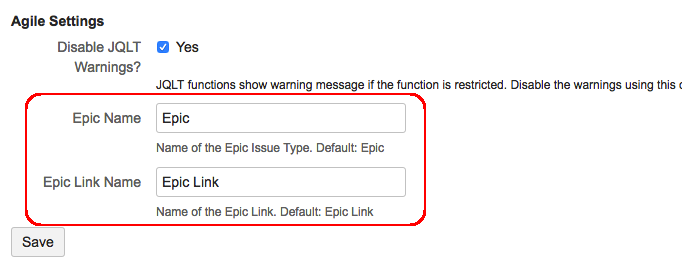New Development Functions
JQLT 7.0 introduces the following development functions. These functions are a wrapper on the existing JIRA functionality and intends to make it easier for users to search based on commits, reviews, pull requests etc.
JQLT 7.0 introduces more useful functions.These are some of the most frequently requested functions.
Improved Functions
In addition to the new functions, JQLT 7.0 also has made significant improvements to existing functions. Following are the highlights:
Epic Name and Epic Link names are no configurable
If you are using a different language in your JIRA instance, it is possible that the name the Epic issue type is not "Epic" It could be "Epos". Or something else. Similarly the "Epic Link" could be named something else too.
JQLT now allows an administrator to configure the names under Administration > Add ons > JQL Tricks Config, as shown below:
JQLT 7.0 introduces the following development functions. These functions are a wrapper on the existing JIRA functionality and intends to make it easier for users to search based on commits, reviews, pull requests etc.
- hasCommits: Finds out issues that have commits associated with it. Following are some examples:
issue in hasCommits() - Finds out issues that have commits associated with it
issue in hasCommits(2) - Finds out issues that have 2 commits associated with it
issue in hasCommits(2, ">") - Finds out issues that have more than 2 commits associated with it - hasReviews: Finds out issues that have reviews associated with it. Following are some examples:
issue in hasReviews() - Finds out issues that have reviews associated with it
issue in hasReviews(2) - Finds out issues that have 2 reviews associated with it
issue in hasReviews(2, "<") - Finds out issues that have less than 2 reviews associated with it - hasOpenReviews: Finds out issues that have open reviews associated with it. Following are some examples:
issue in hasOpenReviews() - Finds out issues that have open reviews associated with it
issue in hasOpenReviews(2) - Finds out issues that have 2 open reviews associated with it
issue in hasOpenReviews(1, ">") - Finds out issues that have more than 1 open review associated with it - hasPRs: Finds out issues that have pull requests associated with it. Following are some examples:
issue in hasPRs() - Finds out issues that have pull requests associated with it
issue in hasPRs(2) - Finds out issues that have 2 pull requests associated with it
issue in hasPRs(2, ">") - Finds out issues that have more than 2 pull requests associated with it - hasOpenPRs: Finds out issues that have open pull requests associated with it. Following are some examples:
issue in hasOpenPRs() - Finds out issues that have open pull requests associated with it
issue in hasOpenPRs(2) - Finds out issues that have 2 open pull requests associated with it
issue in hasOpenPRs(2, ">") - Finds out issues that have more than 2 open pull requests associated with it - hasFailingBuilds: Finds out issues that have failing builds associated with it. Following are some examples:
issue in hasFailingBuilds() - Finds out issues that have failing builds associated with it
issue in hasFailingBuilds(2) - Finds out issues that have 2 failing builds associated with it
issue in hasFailingBuilds(1, ">=") - Finds out issues that have at least one failing build associated with it
JQLT 7.0 introduces more useful functions.These are some of the most frequently requested functions.
- commentedBeforeDate: This function is similar to the commentedAfterDate. It finds issues on which a comment was added before the given date. The function also supports relative dates. Following are some examples:
issue in commentedBeforeDate("2010/10/25") - Returns all the issues on which comment was added before Oct 25th 2010.
issue in commentedBeforeDate("-1d") - Returns all the issues on which comment was added before yesterday.
issue in commentedBeforeDate("-1d"."someguy") - Returns all the issues on which comment was added by user "someguy" before yesterday.
You can use the same function to find issues in which comment was updated before a date. You just need to pass "UPDATE" as the last argument.
issue in commentedBeforeDate("-1d", "UPDATE") - Returns all the issues on which comment was updated before yesterday.
issue in commentedBeforeDate("-1d"."someguy", "UPDATE") - Returns all the issues on which comment was updated by user "someguy" before yesterday. - archivedVersions: Returns issues that are in archived versions. Following are some examples:
fixversion in archivedVersions() - Returns all issues with fixVersions that are archived.
fixversion in archivedVersions("TEST") - Returns all issues from TEST project with fixVersions that are archived. - projectMatches: Returns issues in projects with a name matching the given regex. Following are some examples:
project in projectMatches("TE.*") - Returns all issues from projects that has name starting with "TE". For example: TEST, TESTER etc.
Improved Functions
In addition to the new functions, JQLT 7.0 also has made significant improvements to existing functions. Following are the highlights:
- hasSubtasks: The hasSubtasks function now takes a Query parameter to limit the number of results returned. It improves the performance when compared with the earlier option of combining different JQL clauses with the old hasSubtasks function.
The order of parameters is count, subtasktype, query. Following are some examples:
issue in hasSubtasks("Sub-task")
issue in hasSubtasks(2, "Sub-task")
issue in hasSubtasks("Sub-task", "project = DEMO")
issue in hasSubtasks(2, "Sub-task", "project = DEMO")
issue in hasSubtasks(2, "project = DEMO")
NOTE: In the earlier versions, hasSubtasks method took the count as second parameter but it is now changed to the first parameter to ensure consistency across all functions. This might break some existing filters but will be better in the long run. - inactiveUsers: The inactiveUsers function now takes the directory order into account. It will consider a user as active as long as the user is active in the top most directory, just like JIRA does. This fixes a bug in the earlier versions!
- usersInRole: The usersInRole function's project parameter is now optional. If the project is missing, it returns users from that role in any project. For example:
reporter in usersInRole("TEST","3rd Line") - Returns issues reported by users in "3rd Line" role in the TEST project
reporter in usersInRole("3rd Line") - Returns issues reported by users in "3rd Line" role in any project
Epic Name and Epic Link names are no configurable
If you are using a different language in your JIRA instance, it is possible that the name the Epic issue type is not "Epic" It could be "Epos". Or something else. Similarly the "Epic Link" could be named something else too.
JQLT now allows an administrator to configure the names under Administration > Add ons > JQL Tricks Config, as shown below:
Modified Admin User Interface
Administration screens in JQLT 7.0 uses the latest AUI designs. Helps to keep the admin experience same across JIRA administration screens.
Bug Fixes
On top of all these wonderful features, JQLT 7.0 also fixes a number of bugs reported by the customers.