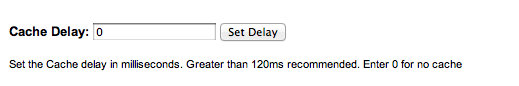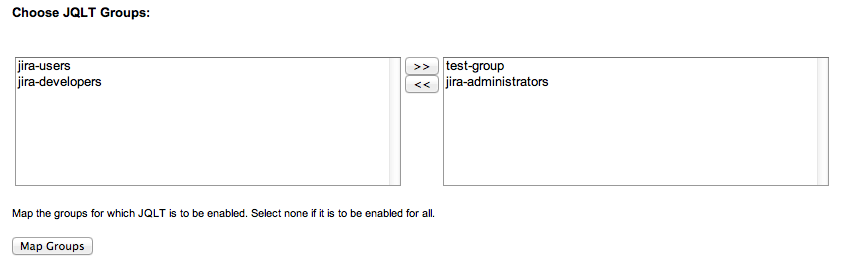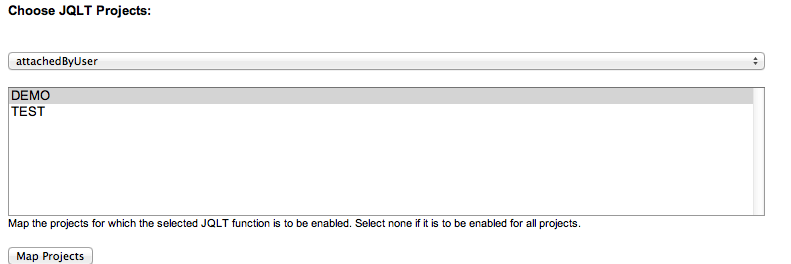After successful installation, click on the 'Configure' link or navigate to Administration > Plugins > Search > JQL Tricks Config.
Upload a valid license and you will see the configuration options. There are mainly 3 configurations possible for JQL Tricks plugin.
Setup Cache
The plugin introduces a JQL cache of configurable delay for better performance. The default delay is 120 seconds. Once the cache delay is set, if a query is executed for a second time within the configured delay, results will be displayed from the cache. As with every cache, changes will not be reflected in the searches if the cache is not expired.
It is best to evaluate the plugin to find out the suitable cache delay. For smaller installations, no cache is required and you can set the value to 0. For bigger installations, the delay can be arrived at based on the performance and the need for real time results.
Also check out http://jira.atlassian.com/browse/JRA-22256 for some background on why the cache was originally introduced.
Upload a valid license and you will see the configuration options. There are mainly 3 configurations possible for JQL Tricks plugin.
Setup Cache
The plugin introduces a JQL cache of configurable delay for better performance. The default delay is 120 seconds. Once the cache delay is set, if a query is executed for a second time within the configured delay, results will be displayed from the cache. As with every cache, changes will not be reflected in the searches if the cache is not expired.
It is best to evaluate the plugin to find out the suitable cache delay. For smaller installations, no cache is required and you can set the value to 0. For bigger installations, the delay can be arrived at based on the performance and the need for real time results.
Also check out http://jira.atlassian.com/browse/JRA-22256 for some background on why the cache was originally introduced.
Restrict to Groups (Since v3.0)
Since 3.0 version, JIRA Administrators can select multiple groups to which the plugin functionality will be restricted. Users will be able to use the JQL functions only if they are a member of at least one of the selected groups. If no groups are mapped, everyone will have access. This feature will be useful if you want to limit only selected people in the organization to use the plugin!
Since 3.0 version, JIRA Administrators can select multiple groups to which the plugin functionality will be restricted. Users will be able to use the JQL functions only if they are a member of at least one of the selected groups. If no groups are mapped, everyone will have access. This feature will be useful if you want to limit only selected people in the organization to use the plugin!
Restrict to Projects (Since v3.0)
Since 3.0 version, JIRA Administrators can restrict individual functions to selected projects. The functions will return issues only in the selected projects. If no projects are mapped, issues from all projects will be returned. This will be useful if you want certain functions only in selected projects. Can also be useful if the performance is impacted when the number of issues is more and the plugin really is needed only in few projects!